Modbus tool
Modbus tool is a powerful PC software developed by OVERDIGIT for the configuration and test of own modbus I/O modules. A specific menu of Modbus tool allows the configuration of the modbus communication parameters of one module via RS485 fieldbus. Once communication is configured, it is possible to access directly to all the specific I/O resources of the module thanks to the self-recognition feature implemented in the modbus protocol.
In addition, the software includes some generic functionality related to the master side of modbus protocol like the test of the single standard function codes of the protocol and a complete 32-channel acquisition system:
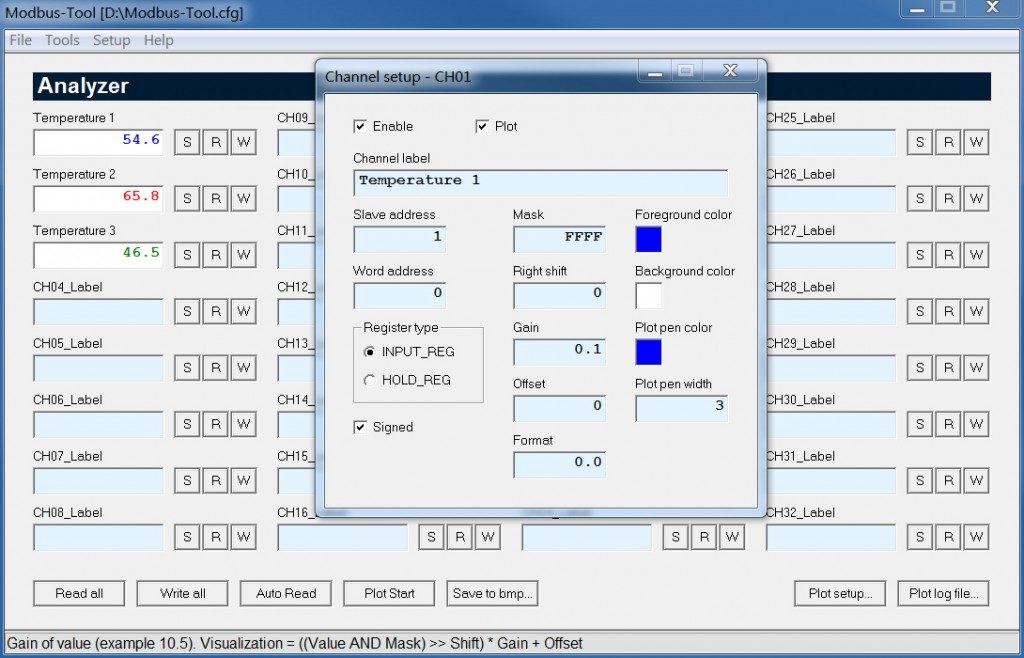
The analyzer allows up to 32 configurable channels to read and write modbus registers of any slave present on the bus. The register values can be scaled and adapted to the specific unit of measurement by configuring a conversion formula.
This analyzer can be used not only with OVERDIGIT I/O modules but also with any slave module that uses the standard modbus protocol.
This tool can be downloaded by accessing the OVERDIGIT download page.
Plotting and save trends
Modbus tool can periodically capture a set of modbus registers in the main analyzer window. The channels of registers values can be configured to be also printed on a graph to observe their trend over time. You can also save the charts in BMP format and also by creating CSV files, which can then be imported into Excel sheet:
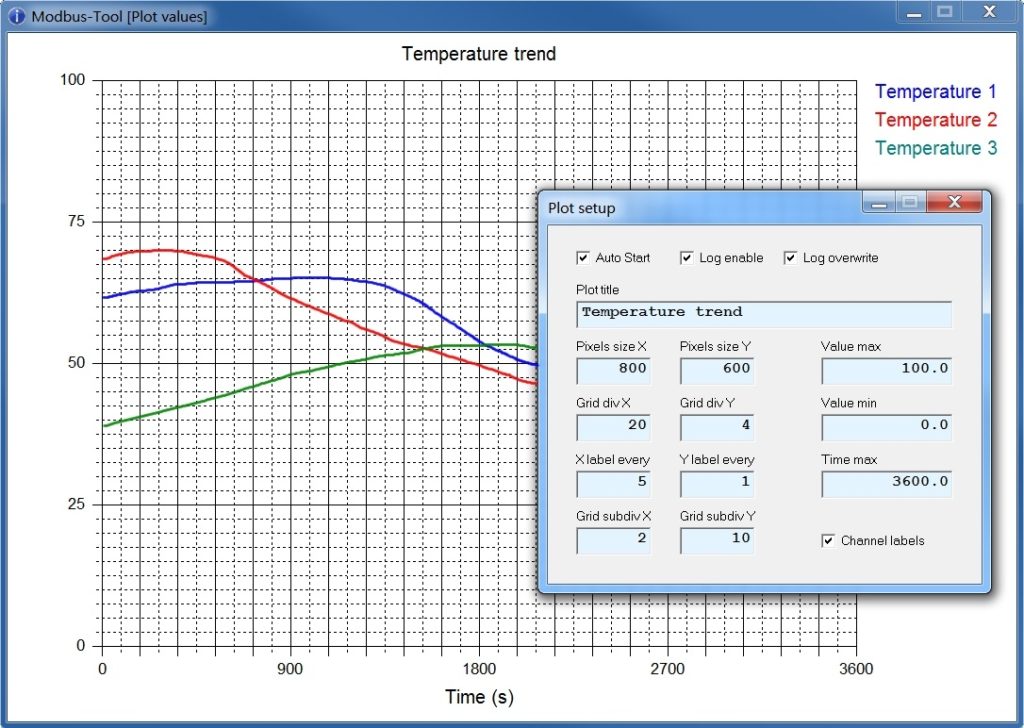
The Modbus tool is a very complete software that allows you to use immediately the EX08AI modbus analog module in a very simple and direct way. The trend features included in the Modbus tool combined with the high acquisition capacity of the EX08AI analog input module, allow for the realization of complete temperature monitoring system for temperatures and any other analog signal.